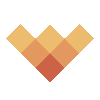When it comes to mobile app development, user interface (UI) design plays a crucial role in the success of an app. A well-designed UI can enhance user engagement, increase retention rates, and boost conversion rates.
However, designing a great UI can be a challenging task. That’s why in this article, we will discuss seven essential UI design tips for mobile app development.
These tips will help you create a UI that is not only beautiful but also functional and user-friendly. Whether you’re a seasoned app developer or just starting, these tips will help you create a mobile app that stands out from the rest.
#1 Keep it Simple
One of the most important principles of UI design is to keep it simple. A cluttered and confusing interface can quickly turn users off and make them abandon your app. Focus on the most important features and functions, and avoid unnecessary complexity.
#2 Prioritize User Experience
For mobile app developers, user experience (UX) should be the top priority in UI design. This is especially important if your goal is cross platform mobile application development. It is crucial to ensure that the app is intuitive, user-friendly, and has a clear and logical flow of navigation. One way to achieve this is by conducting user testing and gathering feedback to refine and improve the UI design.
#3 Design for Different Devices
Mobile devices come in all shapes and sizes, and your UI design should be able to adapt to different screen sizes and resolutions. Consider using responsive design techniques to ensure that your app looks and works great on all devices.
#4 Use White Space Effectively
White space, or the empty space between elements, can play an important role in UI design. Effective use of white space can help to create a clean and uncluttered look, and can also make it easier for users to focus on the most important elements of your app.
#5 Consistency is Key
Consistency is another key principle of UI design. Consistent use of colors, typography, and layout can create a cohesive and polished look for your app. Make sure that all elements of your UI work together seamlessly, and avoid using too many different styles or designs.
#6 Incorporate Visual Hierarchy
Visual hierarchy is the principle of organizing and prioritizing visual elements in order of importance. By incorporating visual hierarchy into your UI design, you can guide users to the most important parts of your app and help them to navigate more easily.
#7 Pay Attention to Accessibility
Finally, it’s important to consider accessibility when designing your mobile app UI. Make sure that your app is easy to use for all users, including those with visual or motor impairments. Consider using high contrast colors, clear typography, and providing alternative text for images.
Wrapping It Up
A well-designed UI can make all the difference in the success of your mobile app. By keeping it simple, consistent, and prioritizing user experience, you can create an engaging and intuitive UI that will keep users coming back.
Make sure you create a UI that is not only beautiful but also functional for all users.