
There is nothing more convenient than finding yourself stuck behind some kind of technicality and then remembering you have a Chrome extension to resolve the issue. Keep reading to see some of the best Chrome extensions to keep you on pace and running like a well-oiled machine!
These extensions are those little gifts that just keep on giving. They are those little miniature hacks that can help you save a lot of time by not having to leave your browser to go fetch something. Don’t forget to donate to these awesome programmers if you find yourself using their extensions all the time. If you see an ad on the extension, why not just give it a click to support the programmers?
Then again, you may find yourself on the other side of the spectrum. You may have dozens of chrome extensions that are no longer useful for you. Either way below is a great list of some favorite chrome extensions to start you off.
Top Chrome Extensions Are Time Savers
If you are in the Digital Marketing industry, the following list of Chrome add-ons can not only benefit you but can benefit your entire team. It’s all about efficiency and working smart. The list below is organized into categories. There is something for every department in your agency. So let’s get started.
Search Engine Optimization
SeoQuake
This is my go-to extension. Probably the one I use the most. You can learn all about any web page in a flash and how well/poor the page is optimized. From header tags, title tags, meta descriptions, and more. You can also learn information about the domain and many more things.
Link Redirect Trace
Enjoy looking at the most advanced SEO metrics while you search the Web. You can use the Link Research SEO Toolbar to customize your Google, Bing, and Yandex searches. You can also enable it as a page toolbar, so you look at advanced SEO metrics for every page.
A real quick way to identify redirect chains, 301’s, 302’s, and JavaScript redirects. At a glance, you can tell whether any web page is blocked in robots.txt, has NOINDEX/NOFOLLOW tags, and other SEO technical Issues.
The Best Chrome Extensions for Productivity
Grammarly. A free Online Writing Assistant
Enjoy looking at the most advanced SEO metrics while you search the Web. You can use the Link Research SEO Toolbar to customize your Google, Bing, and Yandex searches. You can also enable it as a page toolbar, so you look at advanced SEO metrics for every page.
Awesome Screenshot
This screenshot extension really is awesome. It takes screenshots to the next level. You can take screenshots and record videos. You can record your desktop, current tab, or camera only. Save your screenshots as .jpegs, .pngs and .pdfs. Works seamlessly with Jira, Slack, Trello, Asana, and Github. Offers an awesome “my items” tab where you can save and organize all your work.
Power Thesaurus
Ever get stuck in the middle of a write-up because you don’t want to use the same word over and over again? That’s what Thesaurus is for. But how inconvenient is it to have to open a new tab and go to the website? With Power Thesaurus, once installed, all you have to do is right-click on any word to open up a tiny menu and from there, select Power Thesaurus.
Communication Extensions
One Click Extensions Manager
As you start stockpiling all your favorite extensions, it could become difficult to keep them all organized. Not with One Click Extensions Manager. Clicking on this icon will open a window with a convenient list of all your extensions, and if you still can’t find it, there is a very handy search bar. All you have to do is describe your extension and you’ll find it making this one top chrome extension!
Motivation Extensions
Momentum
Keep up your spirit and your inspiration (even after lunch) with this Momentum extension. Anytime you open up a new tab, it will be customized to give you the time, weather, a zen-like wallpaper that changes daily, and even a daily proverb. Also, there are more features, such as a to-do tab, daily goals, and more.
Influencer: Productive & Motivational
Influencer wants you to stay focused on your daily goals. They do this by blocking websites that are nothing but distractions. You can even add in websites that you know are distracting. Therefore, it’s all about staying focused and being productive!
Web Developer Tools
Wappalyzer
Do you want to examine the framework and technologies that were used to build any website you like? Wappalyzer can instantly provide information such as programming language, analytics, marketing tools, payment processors, CRM, CDN, and many others. Then, click on any technology or category in the icon menu to dive in deeper.
Eye Dropper
This extension can pick colors from any webpage, color picker, and personal color history. Ergo, this is a great tool for when you’re working on your client’s website and need to figure out on the fly what shade of blue is being used so that you can match it with your graphic design.
Conclusion Of The Best Chrome Extensions
In conclusion, there are a lot more great chrome add-ons out there for Digital Marketing Agencies. It really just depends on what kind of work you specialize in. Whether you’re a website developer, a graphic designer, a blog writer, SEO strategist, or whatever it may be, you will definitely find something here worth checking out.
What are your go-to extensions? Share it below!
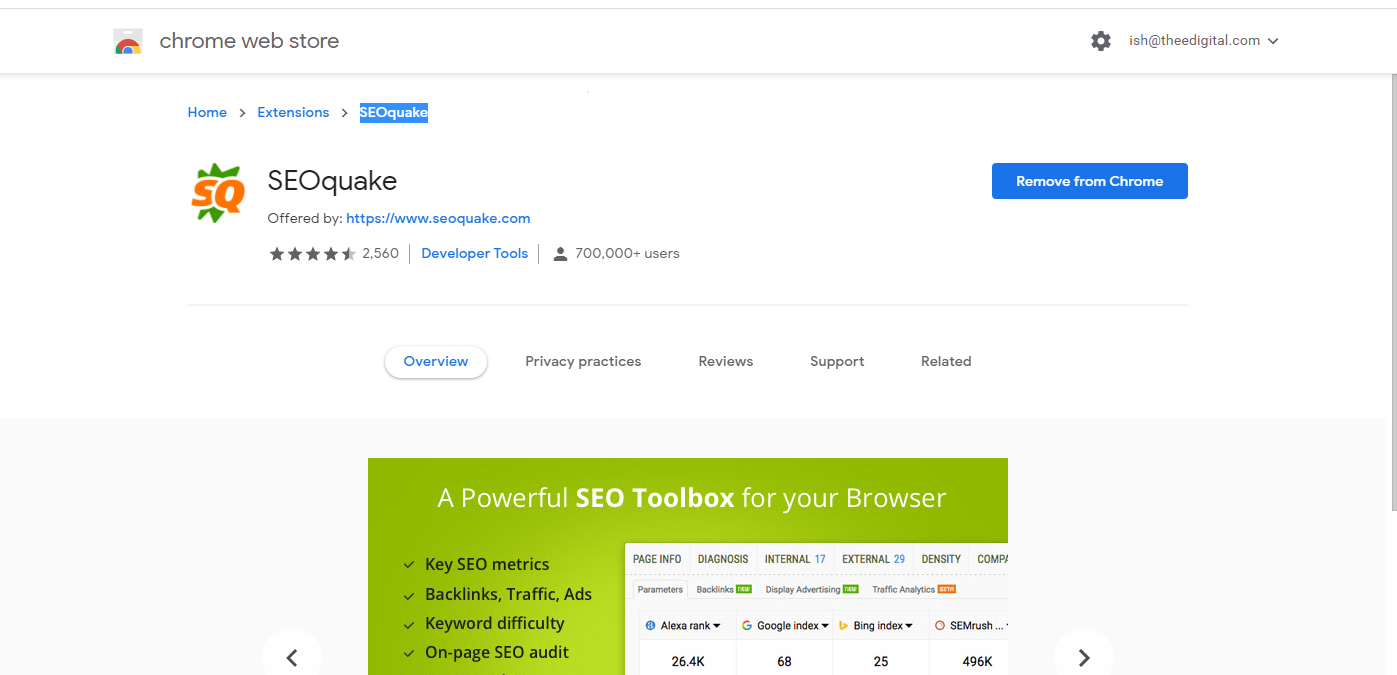
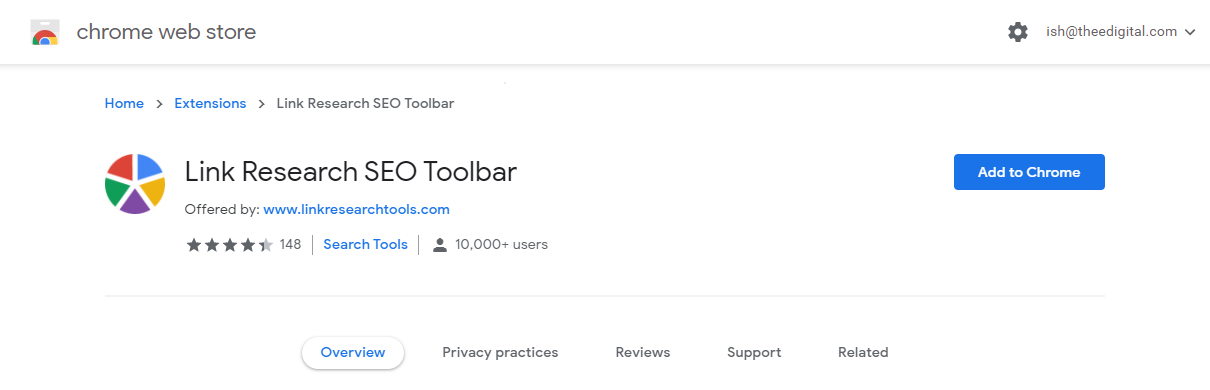
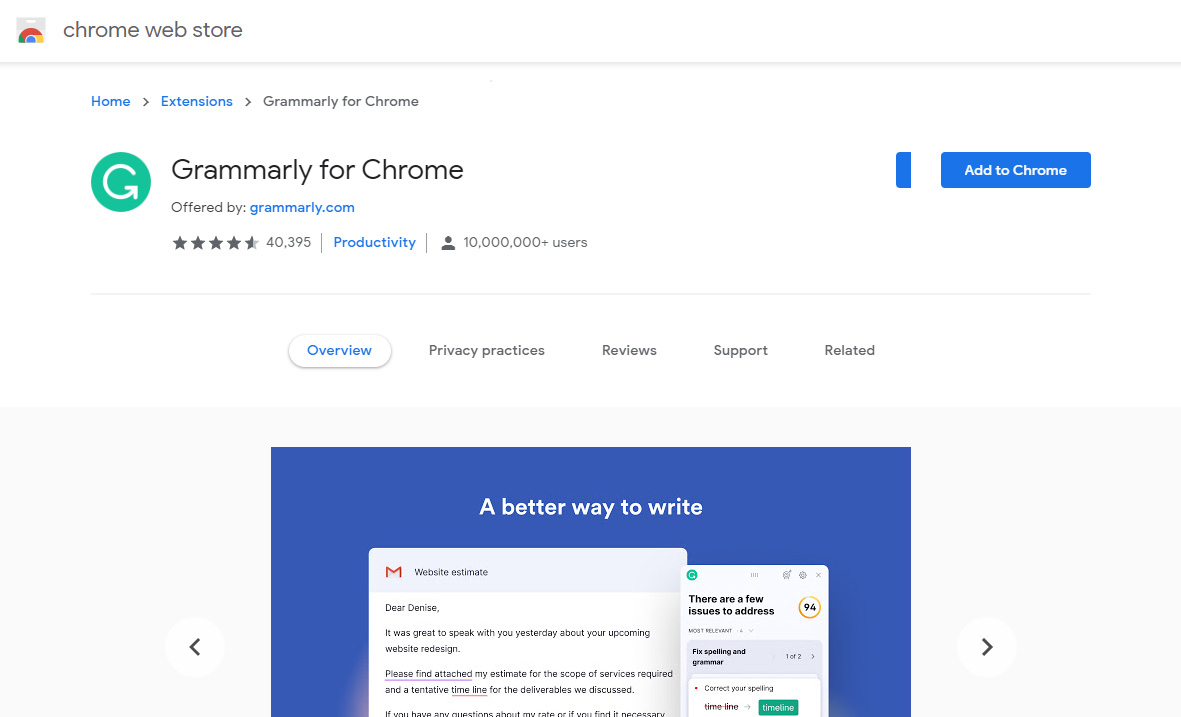


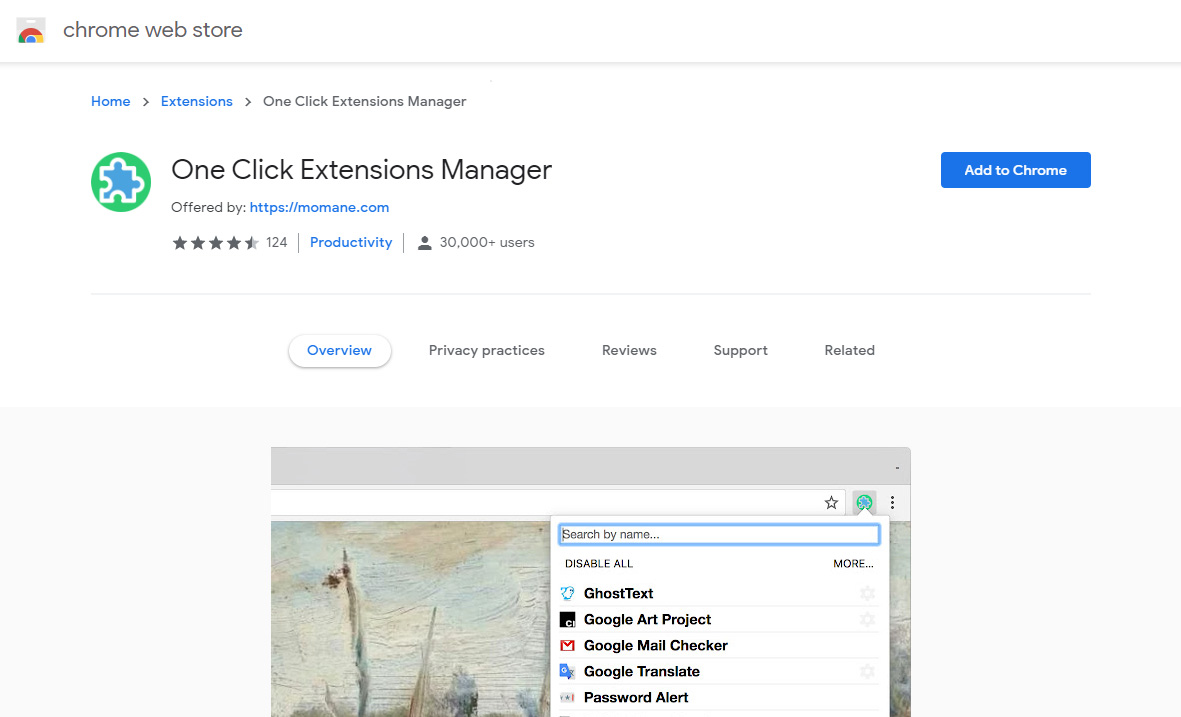

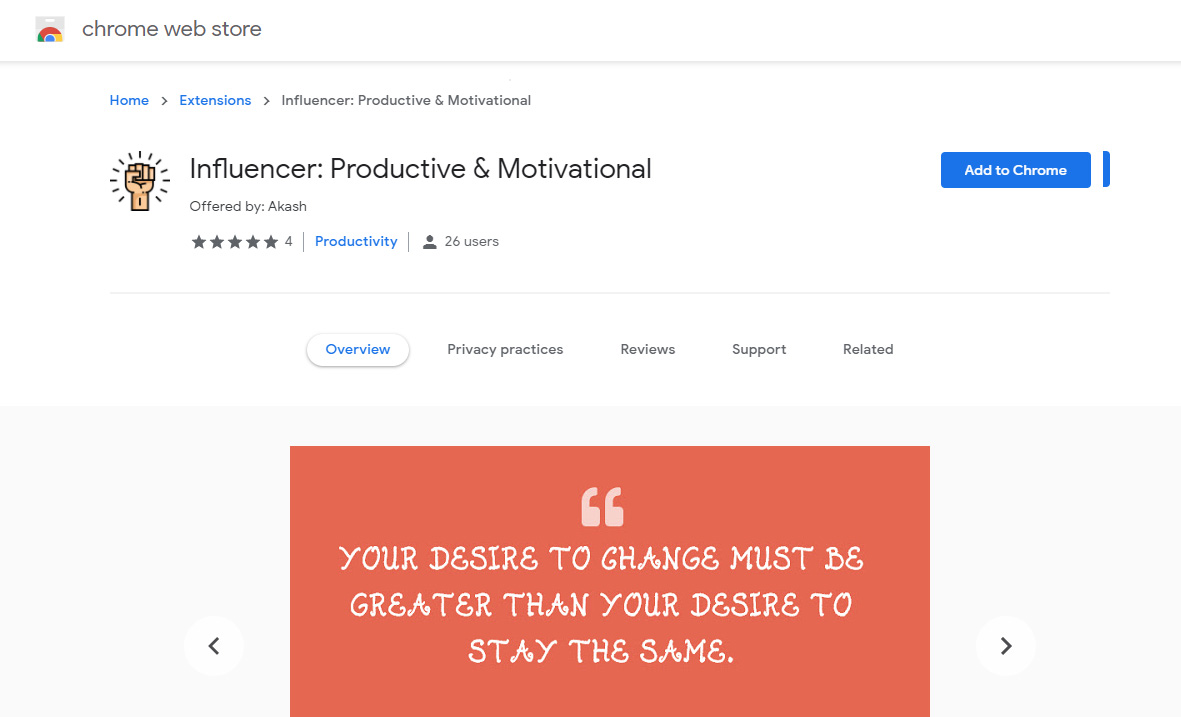


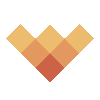
Leave a Reply