Choosing the right CMS for your next site or project is going to save you time, money, and headaches down the road. Here’s what we’ll show you in this guide to choosing the best CMS solution:
- A quick reminder about what a CMS platform is.
- Who to consider when choosing a content management system.
- Three main types of content management systems
After that, we’ve got 10 pro tips for choosing the best CMS for your website, people, and project.

What Is a Content Management System, and Why Do You Need One?
A content management system (CMS) allows you to create, manage, publish, edit, and delete content on a website. Most digital experience platforms support drag-and-drop functionality, allowing users to perform actions without needing specialized technical knowledge.
Many CMS solutions, like WordPress and Wix, allow you to develop a website, create web pages, and manage the entire infrastructure of your website.
A CMS allows you to add pages, posts, and media to your web pages. You can use themes to change the appearance of your website and plugins to make your site more functional and accessible.
Let’s look at some important features available in all CMS platforms.
- Content creation and editing
- Content organization, workflows, communication, and reporting
- User-based and role-based administration
- Security
- Scalability, flexibility, and performance
- Ability to publish multilingual content
- Analytics and personalization
- Plugins and integrations
Who Is the Primary Decision-Maker in Choosing a Content Management System (CMS)?
Over 40% of CMS implementation initiatives fail because of the unfavorable political or corporate culture. Choosing a CMS might seem easy, and it is easy if you’re the only stakeholder and decision-maker. However, as the stakeholders increase, the decision-making becomes more complex.
You also need to consider the requirements of certain teams and departments. For instance, the marketing team will prefer a CMS that supports their marketing and sales efforts. The IT team will prefer a CMS that fits in their infrastructure.
To overcome this confusion, decision-makers need to identify all the stakeholders and prioritize their requirements. You need to determine the goals of having a CMS and the department that will play the most important role.
Based on those requirements, you need to identify the following set of features.
- Essential features (must-have)
- Important features (should-have)
- Nice-to-have features (could-have)
- Would-have features (would-have)
Types of Content Management Systems and Which One to Choose
Like any software solution, a CMS is also available in three types: on-premise, cloud-hosted, and SaaS. Each CMS type has its set of pros and cons, and decision-makers should understand them well before deciding.
Let’s evaluate the differences between the three CMS types.
On-Premise CMS
An on-premise CMS solution is installed on your hosting provider’s server, and they are solely responsible for maintaining and updating the system. When you host a website on an on-premise CMS, you only need to handle the infrastructure updates. The CMS provider manages everything else.
Some popular on-premise CMS systems are:
- WordPress
- Joomla
- Alfresco
- Drupal
- Concrete5
Cloud Hosted CMS
With a cloud-hosted solution, you pay the licensing fee to buy the software and then install it on a server or data centre of your choice. The only difference between an on-premise and cloud-hosted CMS is that a cloud-based CMS is hosted on a third-party server, whereas an on-premise server resides on the hosting provider’s server.
Some popular could-hosted CMS servers are:
- Cloud CMS
- Magnolia CMS
- ButterCMS
- DotCMS
- Contentstack
SaaS CMS
A SaaS CMS is like a cloud CMS with only one difference. In a SaaS CMS, the cloud service provider hosts the CMS and takes care of the maintenance and updates. It works similarly to other SaaS tools like Salesforce and Zoho that you can access on your browser from any device.
You don’t need to pay a license fee for SaaS CMS solutions. Instead, you need to buy a monthly subscription, and you can cancel it at any time.
Some popular SaaS CMS solutions are:
- CrownPeak
- Core DNA
- Acquia
- Contentful
- Osmek
How to Choose a CMS Product: Top 10 Tips
By now, you probably have identified your CMS requirements, important stakeholders, and the CMS type you need. Now, let’s delve into ten important tips on choosing the right content management system for your business needs.
Conclusion
Selecting the right CMS is essential if you want a powerful website that ensures a seamless customer journey and provides the best experience to end-users.
By following the best practices discussed above, you’ll be able to choose the ideal content management system for your business that fits your budget and technology requirements.
FAQ
How do I choose the right CMS?
Choosing the right CMS is all about prioritizing requirements over features. Many CMS tools are available in the market, with all offering different CMS features and benefits. It’s essential to cut the noise and find a solution that aligns with the needs of your business and stakeholders.
Which is the easiest CMS to use?
Most people believe WordPress is the easiest CMS to use; however, it isn’t necessarily the case. Many simple CMS systems exist, including WooCommerce, HubSpot CMS, Wix, Squarespace, and BigCommerce. That said, the ease of use of a CMS depends purely on your technical capabilities.
Which CMS is used the most?
Though there are hundreds of CMS systems available, some of them are more popular than others. Here are the ten most popular CMS solutions.
- WordPress (63.3%)
- Shopify (4.4%)
- Joomla (4%)
- Drupal (2.6%)
- Squarespace (2.5%)
- Wix (2.4%)
- Bitrix24 (1.7%)
- Blogger (1.6%)
- Magento (1.3%)
- OpenCart (1%)
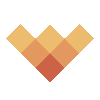
Leave a Reply