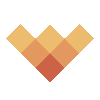An illustration of a website, symbolizing ways to make your website more accessible.
Website accessibility is necessary today. Everyone needs to have the same ability to view content on websites. In some states, website accessibility is even required by law, and the number of these states is growing. Furthermore, this is a very crucial part of search engine optimization. Google values accessible websites more and gives them a better ranking. With that in mind, here are six ways to make your website more accessible.

1. Optimize font size
Web pages have a lot of text elements. Whether we talk about the titles, dates, posts, or anything else, the size of the font plays a significant role. The font size is also a part of the web design. But, we should never sacrifice functionality for beauty.

The minimum size of the font for paragraphs should be at least 16px. You can make it larger if needed, but never make it smaller. People with impaired vision have problems reading small fonts, and it is crucial to make it easier for them. This is how you improve user experience with small but important changes.
Another functionality you could consider is to make it possible for the user to zoom out font size while maintaining the size of other elements on the page. This is a fantastic way to create a unique experience for every person.
2. Utilize contrast in a smart way
The correct combination of colors will create contrast on your website. This is crucial for clearer visibility of text and other elements. Even though some color combinations that are harder to read may look better, this is another example where you don’t want to sacrifice the functionality of your website.

Contrast is crucial for web design and text readability.
Alt: An illustration showing white words on a black surface symbolizing contrast.
According to the WCAG guidelines for paragraph text, the text in the body of the article should have a minimum contrast ratio of 4.5 to 1. For titles, it should be at least 3 to 1.
You can find various tools online that will help you test the contrast ratio on your website and make sure you are honoring the guidelines.
3. Never try to convey value and information with colors
Even though colors are the soul of a website, you should never rely on them for more than aesthetics. People who are colorblind will have difficulty using your website if you rely on colors as a navigation or communication method.
An excellent example of how using color on a website may affect colorblind people is when setting links. Imagine making your text black but making links red or blue. If you link a word within a text, the only sign that this is a link is the color. If people cannot tell it’s a different color, they won’t know that the word is clickable.
Instead, it would be best also to underline the word, so it is clear that it is a link. If you are redesigning your website to make it more accessible, this is a critical area to focus on.
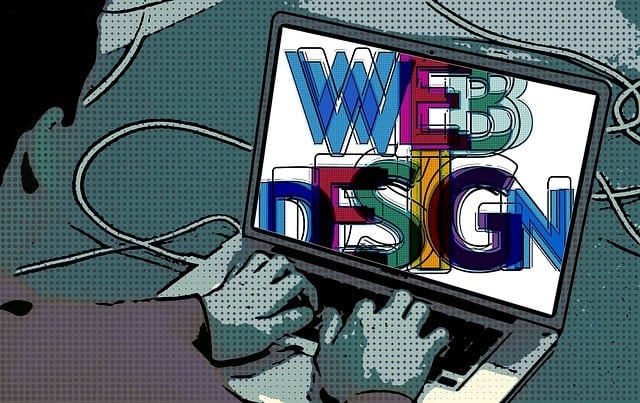
Even though web design relies on colors, that should not be the case when discussing web accessibility.
Alt: A black & white illustration showing a web designer working on a laptop and the words “web design” in different colors
4. Link to relevant material
While we are on the subject of links, it is crucial to mention that you should always be true to whatever you are linking. Spammy anchors that lead to irrelevant content are bad for your SEO and create a poor user experience.
Make sure that all of your links link to the correct pages. Furthermore, the anchor text must clearly explain what the user can expect once he clicks on the link.
This is also a huge part of website security. Many websites intentionally link to shady content, which is not safe for visitors. If you are concerned with the safety of your website, have the help of professionals. Besides increasing safety, by ensuring that your clients know where the link is leading, you build a trustworthy relationship with them.
5. Optimize non-text content
The power of video content is outstanding. Videos are more dynamic and engaging than a wall of text, and you need to find a way to use them on your website. When it comes to optimizing videos for accessibility, you need to think about a couple of things:
- adding captions;
- providing transcripts.
Another example of non-text content is an image. Image optimization is, on its own, a huge part of not only website accessibility but also SEO. The most important part here is to make sure all alt attributes are added to images. This will help with describing the picture in more detail.

Videos add more value to your website.
Alt: An illustration showing a video on a website
6. Use tags and other website elements properly
The structure of your website is also essential for accessibility. Heading sizes, which go from H1 to H6, clearly define the type and importance of a heading. They play a crucial role in website structure.
Visitors who use screen readers can easily navigate your content if your H tags are set accurately.
Another element to use is a list. Lists are very organizational, and they improve the readability of your content. Furthermore, they are very straight-to-the-point, and people like them.
Headings and lists are also two crucial parts of SEO. You have already probably noticed a strong connection between web accessibility and search engine optimization. The two are related, and they often depend on each other.
Make your website more accessible and improve customer experience
These six strategies will help you to make your website more accessible. The goal is to create a simple experience for your customers. Remember, the functionality of the website comes first. Yes, the visual aspect is also important, but here is the thing – websites that give value will have more customers, even if they don’t look beautiful. But a beautiful website that does not deliver will quickly fade away. Your customers are coming to your website because they need something, and that’s the whole purpose. With that in mind, invest in website accessibility, and make sure that everyone has the same quality of experience. That is how you build a successful online brand!